- Highlight the patient on your clinic list or your episode enquiry & choose the NEW REQUEST tab at the very top of the screen.
- Choose the Other tab below this when it appears in the screen.
- In the sub category box type "Wheel" and click the magnifying glass for a look up menu.
- Select Wheelchair loan (Orthotic) – Paediatric.
- Click update.
- Complete the questions on the form and your password and click update.
- It will automatically and immediately be sent to us.
Wheelchairs: ordering a short term loan wheelchair referral through Trak
exp date isn't null, but text field is
Editorial Information
Last reviewed: 31 July 2024
Next review: 31 July 2027
Author(s): Melville Dixon
Approved By: RHC Wheelchair Loan Service